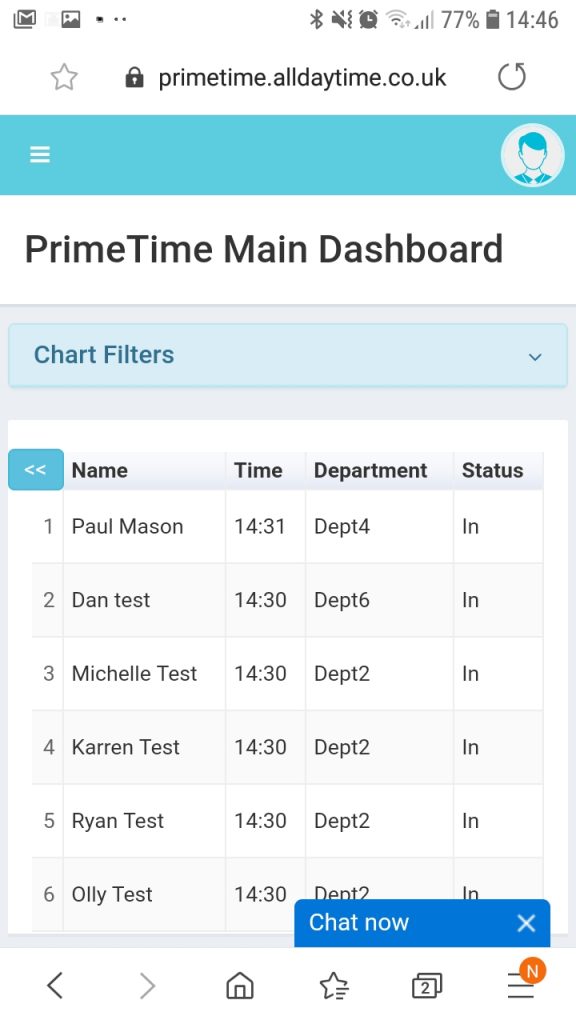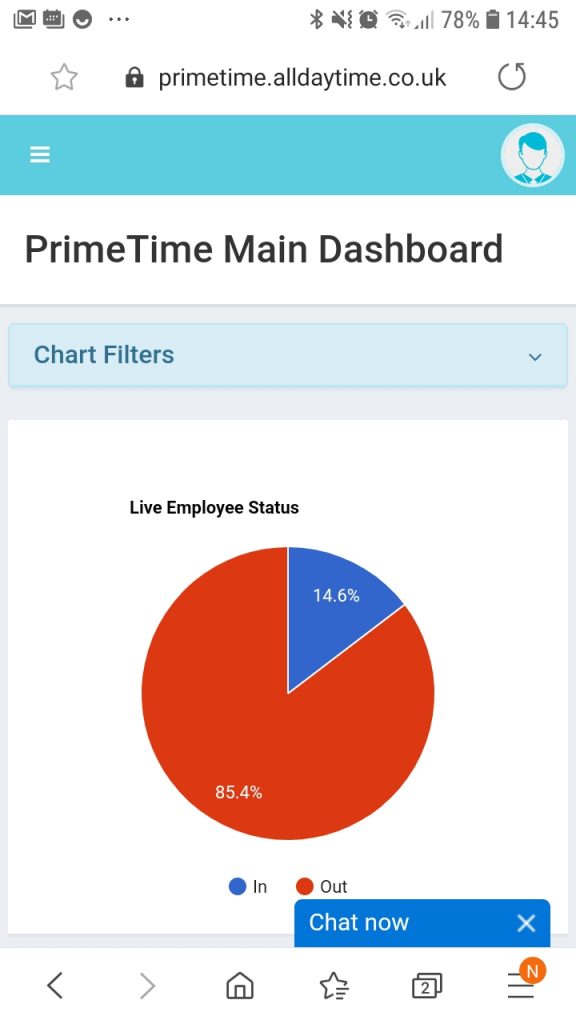TimeKeeper is the free attendance software that comes with your Timekeeper Attendance terminal and a link to download the system is further down this page. The free software will give you basic attendance functionality allowing you to add your employee records, collect and edit the attendance records from your attendance clock, and run an attendance report. The free software will also allow you to add and edit absence records and run an absence report.
For further more advanced attendance functionality and better reporting you can export your attendance records from TimeKeeper to FreeTime-Prime. Some of the main benefits of this option are listed in the table below.
| TimeKeeper | FreeTime-Prime | |
| Free Support – | Yes | Yes-live support is built into every page |
| Collect IN/OUT records direct from clock – | Yes | Yes-Can be live and automated depending on hardware purchased |
| Adds up from entry to exit time – | Yes | Yes |
| Run an Attendance report for employees – | Yes | Yes- With filter options for departments and employees |
| Add and edit IN/OUT times – | Yes | Yes- On an easy to view clock card |
| Add and edit Absences – | Yes | Yes- On a calendar view |
| Run an Absence report – | Yes | Yes- With filter options for departments and employees |
| Set time rounding increments – | No | Yes |
| Set Grace allowances for lateness or rounding – | No | Yes |
| Auto deduct a lunch break – | No | Yes |
| Calculates Night shifts | No | Yes |
| Import IN/OUT times from file – | No | Yes |
| Clock In/Out from Mobile devices+Geo locate – | No | Option |
| Run Roll call from mobile – | No | Option |
| Rotas online with Employee self service shifts – | No | Option |
Upgrade instructions: To upgrade to the latest build available from the link above on your computer it is recommended to take a backup of your current data, to do this navigate to:
C:\Program Files (x86)\Allday Time Systems Ltd\AlldayTimeKeeper
and make a copy of your database file TimeKeeperSystemDatabase.sqlite
then download and install the updated software and all should be ok.
However if something goes wrong you can if necessary replace your saved database to the location you saved it from and open the software. Failure to follow this procedure may lead to loss of historic data in your system.
Latest Major release info
Latest version is V21.0.0.0 addresses adding of new terminal issue associated with systems being upgraded from older versions.
V19.0.0.0 release addresses several bug fixes and improvements to the software including better linking to FreeTime Prime system.
Previous major releases
V13.0.0.0 release
- Auto Collect IN OUT times from clock when software starts
- Auto collect IN OUT Times from clock every 5/10/15 mins as required
- New Terminal User Guide
- Auto send data to Primetime giving benefits listed below
- Employee Roll call on mobile
- Deduct lunch breaks
- Calculate Night Shifts
- Round to 15mins
- Grace for lateness allowance
- Plus more…
V11.0.0.0 release
- Now contains built in Help files on the help tab
- Reports run with alternate employee shading giving enhanced view
- Connectivity improvements
- Clearer help guidance on WiFi setup
- Clearer help Guidance on Employee name setup
V10.0.0.3 release
- If operator imports same data multiple times from file import facility no duplicate data is created.
V10.0.0.2 release
- Adds Date filter to IN / OUT times Tab and Absence Tab
- Adds Sort order option to IN/Out tab and Absence Tab
V10.0.0.1 release
- Adds auto terminal discovery feature
V9.0.0.0 release
- Absences now available to book and report on