How do employee self service Rotas & shifts work?
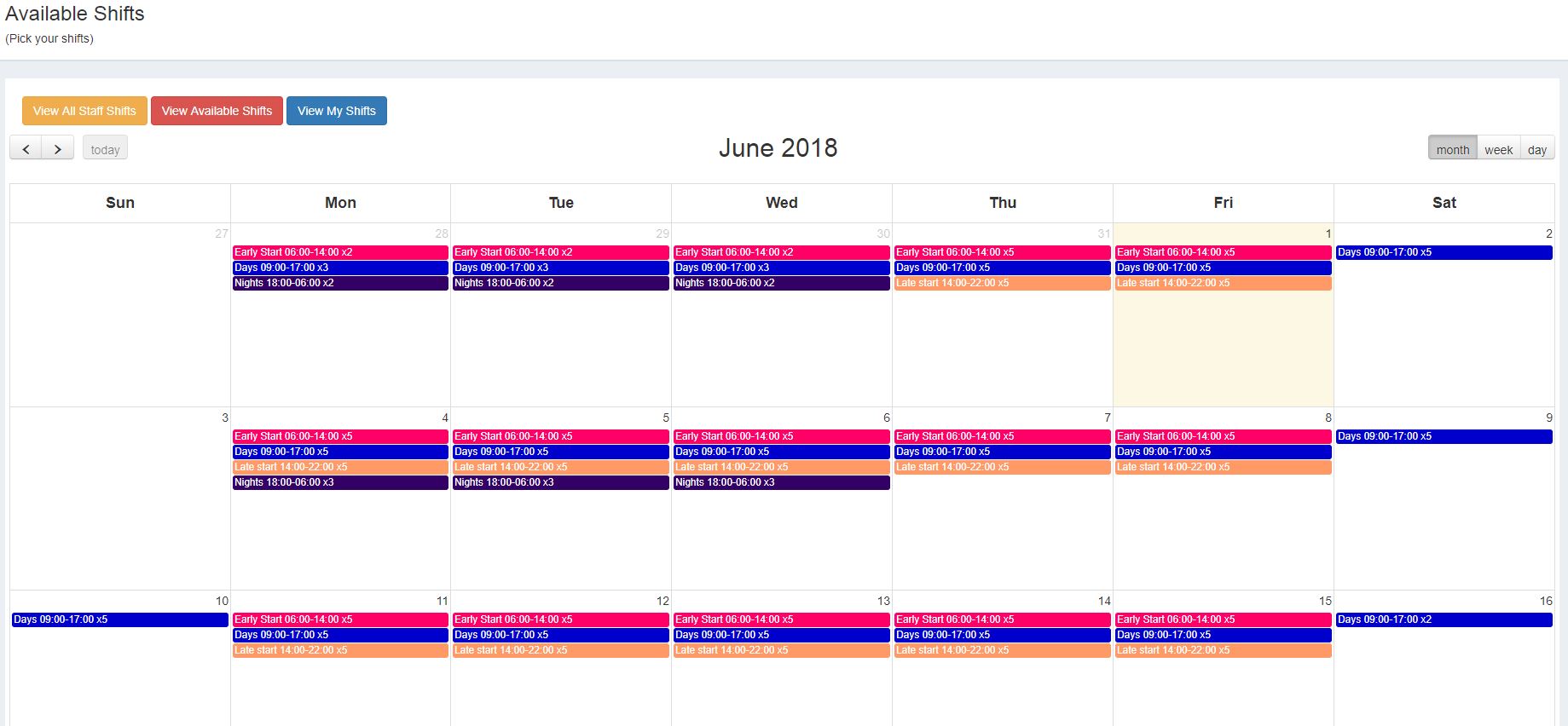
Employee Self Service Rotas & Shifts
Managers who are tied down with the requirement to build and maintain employee shift rotas will appreciate our latest feature.
Using our new WebManager hosted software service you can empower your flexible workforce to choose the shifts that suit them leaving your managers free to do other tasks and not waste time building and altering shift rotas.
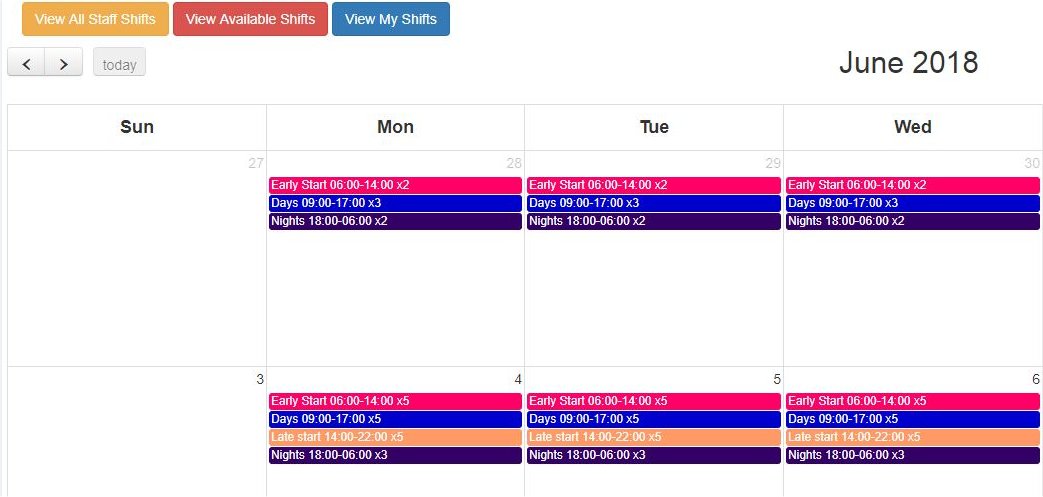
Its So Easy
First Managers select the required shifts they need to be worked for each day and how many staff they need for this. (they can even copy all shifts from the day before or from last week to save even more time)Watch the demo below to see how easy it is to setup a new shifts rota.
Then Employees log in and select the shifts that suit them to work.
If employees change their mind they can drop the shift again (If it is not too close to its start day managers will determine how many days before shift starts this shift can be dropped up to)
Managers will get automated emails notifying them of shift vacancy’s not yet selected for upcoming shifts these can be set to notify for tomorrow or the next few days or the next week as required.
Managers can log in and select employees to fill non selected shifts and employees are notified via email of the shift allocation.
Employees and managers get a full view of who is working what shift and when so they can avoid any possible conflicts and assure the right people with the correct skills are going to be present for each shift.
Employees can optionally (if manager will allow) set availability so they are not selected for shifts they cannot attend.
Subscribe to Employee Self Service Shifts
Create a new Free WebManager account
Contact us for more info [email protected] +44(0)1252 544457
